Access Control
Introduction
Tachybase's ACL module consists of two main parts:
@tachybase/aclin the core, providing core functionality@tachybase/plugin-aclin the plugins, providing dynamic configuration capabilities
Installation
Built-in plugin, no separate installation required.
Development Guide
Extending a New Permission Configuration Tab
The following example demonstrates how to extend a new permission configuration tab using the "Mobile Menu" configuration item. The effect is shown in the image below:
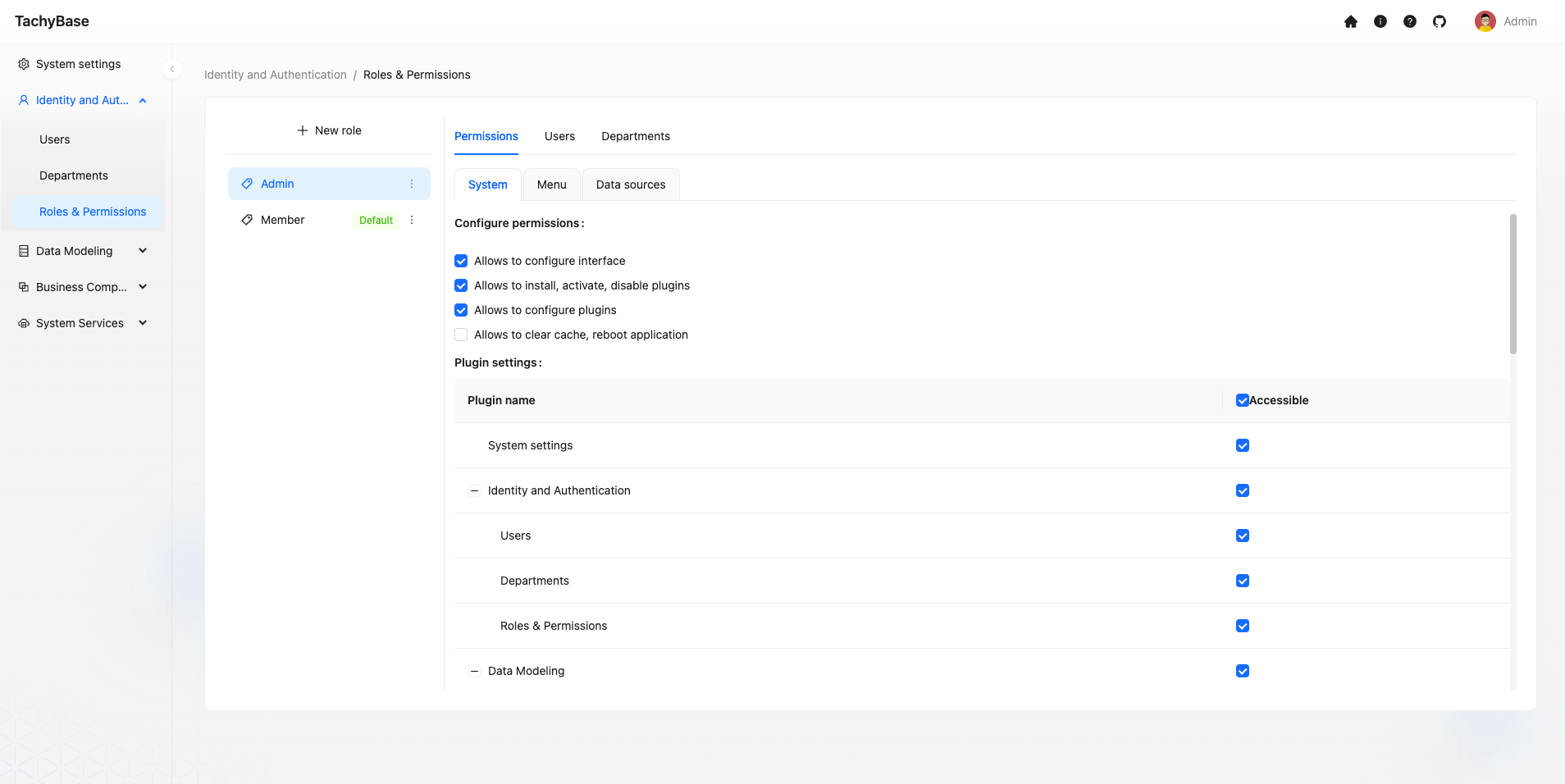
Code:
First, we need to get the instance of the PluginACLClient plugin, and add a new permission configuration tab through the settingsUI.addPermissionsTab method. In this example, we added a permission configuration tab named "Mobile Menu".
The value of the settingsUI property is an instance of a class named ACLSettingsUI, with the following type information:
Total visits times Total visitors times Total reading times. Powered by Tego Team

